Microsoft Surface Hub - very first impressions
Thu Apr 19, 2018
263 Words
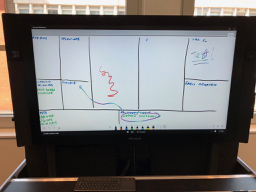
I just had my first hands on experience with the Microsoft surface hub. I tried out sketching a lean canvas on the surface to see how it would work.
Things I liked
- writing was responsive
- pressure sensitivity worked well
- two people can write at the same time
- there is sketch to shape recognition, and it’s OK
- its just about big enough to work on, but bigger would be better
Things I liked in principle, but was not able to check whether they work in practice
- being able to capture the output of the session digitally
- being able to remotely work on the surface with another team at the same time
Things I didn’t like
- selecting and moving items really just was too hard to figure out
- under / erase was fiddly
- sometimes the built in grid would get in the way
- when I had object recognition on, it would sometimes turn my “D”s into triangles
- not as flexible as working with post it notes, in terms of being able to move and cluster ideas
Conclusion
Overall this is getting there, but for me its not quite there yet. Many of the things that I thought would be natural interactions with the sketches that I created just didn’t work. I think the hardware is where it needs to be, but a few generations advance with the software could turn this from being frustrating to being delightful. At the moment I think trying to use this in a meeting right now would be more distracting than helpful, over the alternatives of just using paper artefacts.